[EN] WhatsApp subscriber management – tips and hints
Manage WhatsApp newsletters in the eworx Marketing Suite
With the WhatsApp Newsletter Tool in the eworx Marketing Suite, you can target your subscribers via WhatsApp. Subscribers are managed centrally in the eworx Marketing Suite. This whitepaper provides an overview of the most important features and helpful tips for working with WhatsApp subscribers.
Displaying the telephone number in the subscriber list
The telephone numbers of WhatsApp subscribers are not displayed by default in the subscriber list. Therefore, a line for a WhatsApp subscribers may appear empty if no first name, last name or email address is stored.
The WhatsApp profile name can be displayed via “Show subscriber fields” if required but is also not displayed by default.
The fields can be displayed via the gear wheel icon.
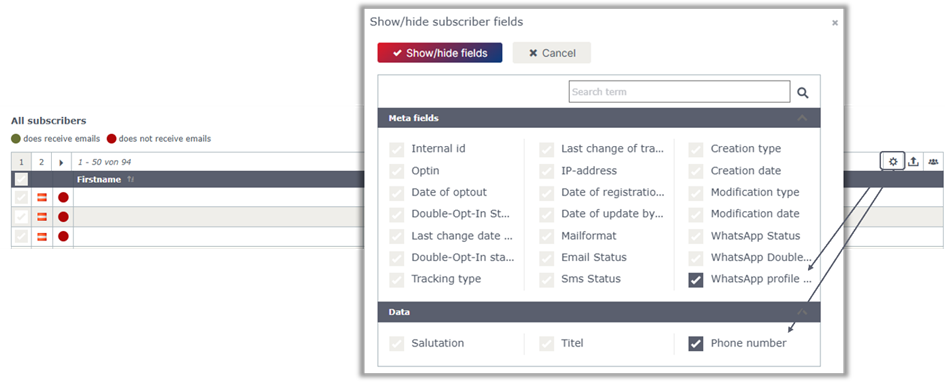
Searching for telephone numbers
In order for a telephone number to be included in the search function, the corresponding column must be displayed in the table.
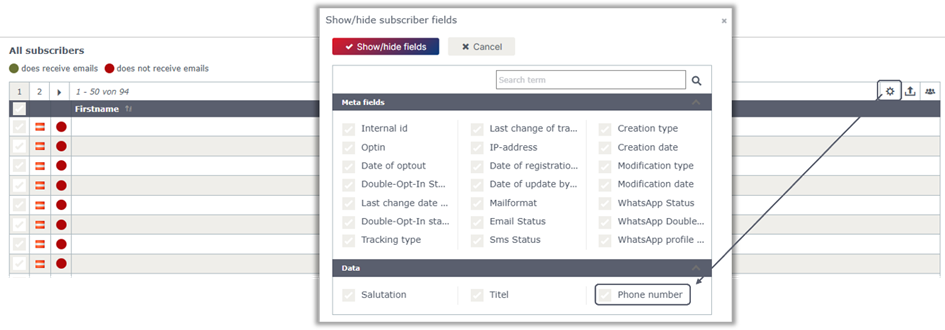
As there are various common spellings for country codes, we recommend that you don’t use the country code when searching. This will usually give you better search results.
Creating dynamic subscriber groups
As soon as consent for WhatsApp newsletters has been given in the eworx Marketing Suite, the system group “Active WhatsApp subscribers” is automatically created. This makes it easier to get started with sending WhatsApp newsletters.
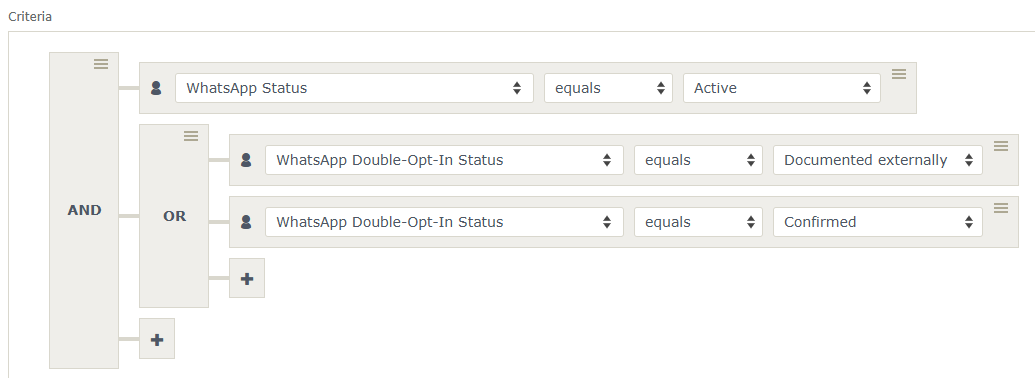
Criteria in the dynamic subscriber group
You can also use the filter options to create dynamic subscriber groups based on WhatsApp criteria.
These two examples show the criteria that can be used to select WhatsApp subscribers:
• All subscribers with valid WhatsApp double opt-in status
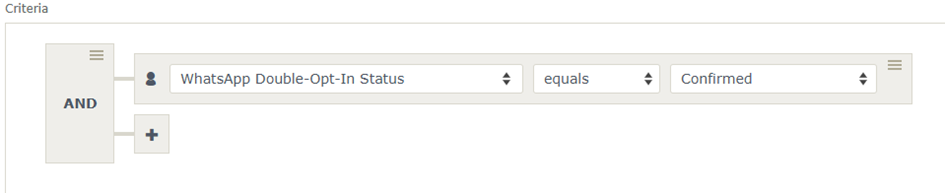
• All subscribers with a stored telephone number
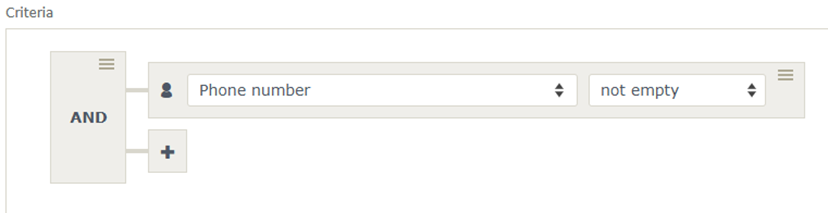
For both examples, add a subscriber field criterion to the plus sign.
This allows you to tailor your WhatsApp communication precisely to the desired subscriber.
Display of WhatsApp metadata
Important WhatsApp metadata such as Double Opt-In status, WhatsApp status and profile name can be viewed directly in the subscriber dashboard. This gives you an overview of the current opt-in status and available WhatsApp information for your contacts at any time.
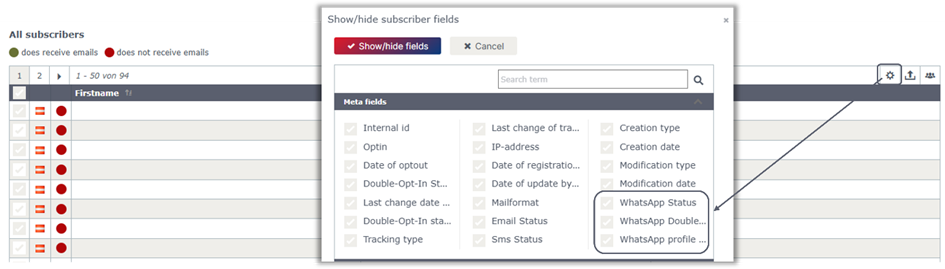
Note:
Subscribers are displayed as excluded because ‘does (not) receive emails’ refers to the email metadata. If the WhatsApp double opt-in status is confirmed but the subscriber has not been merged with an active email subscriber, it will be displayed in red. Subscribers will still be sent WhatsApp newsletters as long as they have confirmed their double opt-in status.
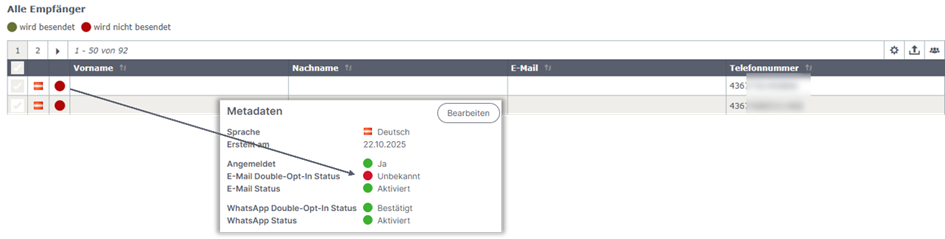
Merging subscribers
Subscribers are only merged if a telephone number is available. If this is missing, a new subscriber is created during registration.
This means that a person can be present multiple times in the system – for example, once for the email newsletter and once for the WhatsApp newsletter. If a telephone number is already stored for the email subscriber, no new entry is created; instead, the existing subscriber is used.
Updated 3 months ago