[EN] Dashboard of the eworx Marketing Suite
Dashboard structure in the eworx Marketing Suite
The dashboard is the first thing you encounter every time you enter the system. Essentially, all sub-areas (products and modules) of the suite can be accessed via this one dashboard. New elements can be created directly from the overview, and statistics and campaign lists can also be accessed via the dashboard.
In this white paper, we will show you how to find your way around the Marketing Suite dashboard and how to make the best use of its functions. We will also briefly introduce you to the products and modules of the eworx Marketing Suite.
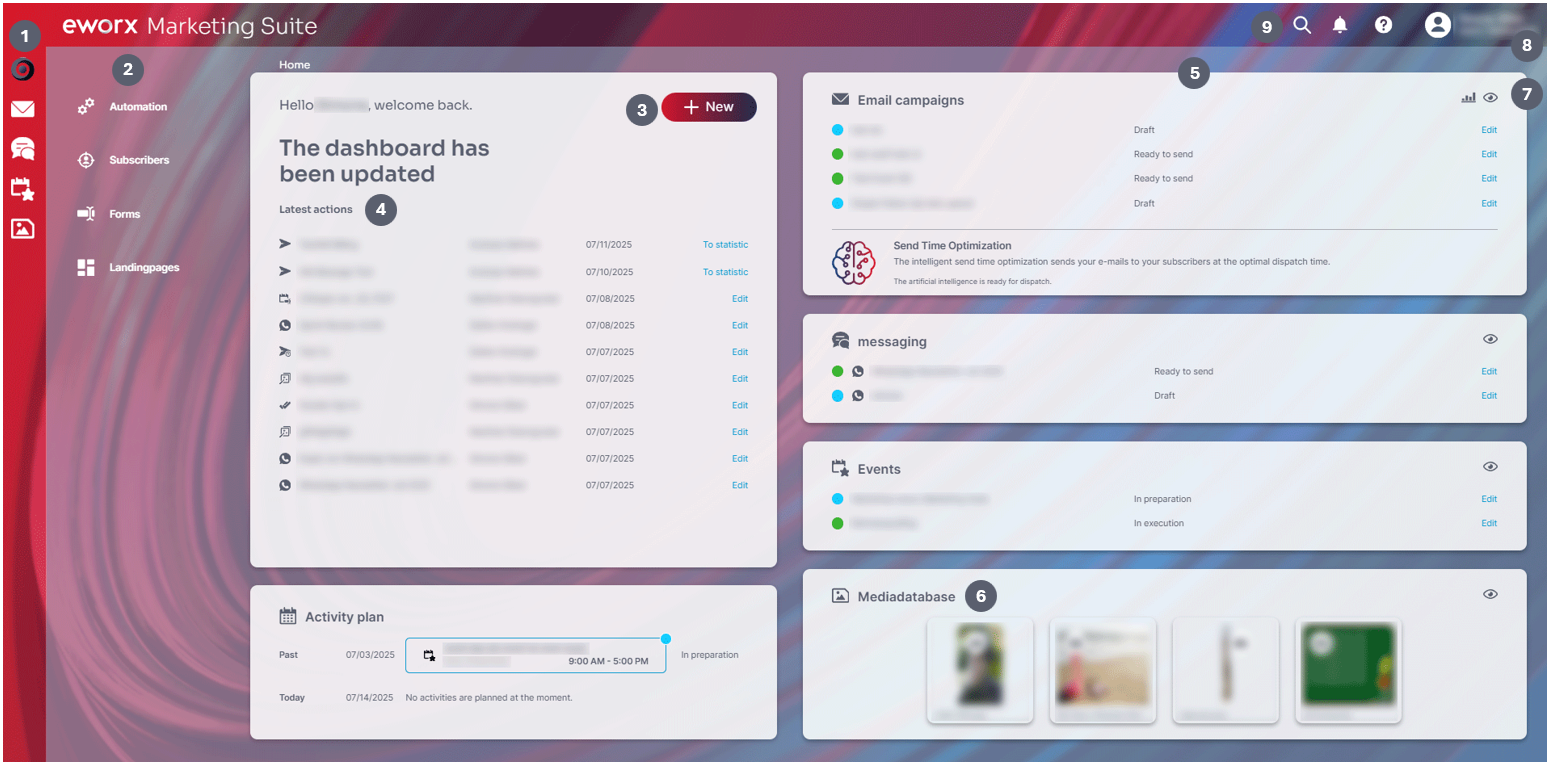
-
On the far left-hand side you will find the navigation, which you can use to switch between the individual products.
-
A sub-navigation within the dashboard allows you to quickly access individual modules.
-
All elements can be created directly from this overview using the “New” button. The possible activities are based on the products that are part of your billing model, but also on the rights assigned to a user.
-
The Latest actions listed here in the left-hand area are the most recent actions of all users in this client. Not only can you see the progress of individual actions, but you also have the option of starting directly from where you left off.
-
A user-defined overview of e-mail campaigns or messaging or events can be found on the right-hand side in the corresponding area.
-
This overview shows the four assets that were last uploaded to the Media database by a user of the client.
-
Use these icons to switch as quickly as possible to the campaign statistics or to the list overview of all campaigns (or events).
-
You can still access the administration area via the drop-down menu in the user area.
-
You will also find the cross-system search in the top navigation bar.
The products of the eworx Marketing Suite
“There are so many more ways to reach people”, was the thought and the first step towards the eworx Marketing Suite. E-mail, messaging and events make a successful trio, because it also depends on how a message is conveyed.
mailworx - email marketing
Emails are indispensable in today's communication because they reliably fulfill their purpose and are extremely adaptable. The possible uses of the medium are extremely diverse.
mailworx takes this diversity into account, which also has an impact on the needs of users. Basic users, some of whom only work with mailworx sporadically, love the easy-to-use editor. Advanced users appreciate what is possible through the interaction of the different modules - from automated welcome series and surveys to detailed statistics and evaluations.
You can find instructions on how to create a newsletter here.
Tidy navigation
Under “Campaigns” you will not only find the “Email campaigns”. Here you will also find the “Shared Contents” and the “Newsletter Archive”. The “E-Mail Statistics” can not only be accessed via the dashboard, but also in the mailworx navigation.
messaging - SMS & WhatsApp
With messaging, you can create SMS and WhatsApp campaigns within the eworx Marketing Suite. This allows you to contact your customers quickly and directly. messaging is basically structured like mailworx: you can create a new campaign or edit an existing campaign. The eworx Marketing Suite offers you various options for personalization (e.g. for birthday- or discount code campaigns). SMS and WhatsApp statistics are also additional functions that can be used within this area.
events - Event Communication
From digital marketing to live events. Events are an excellent way to strengthen relationships with customers or make new contacts. With events, you can handle communication around the event, manage guest and waiting lists and use simple access recognition via QR code. In the following whitepaper you will find an overview of the functional diversity of this tool.
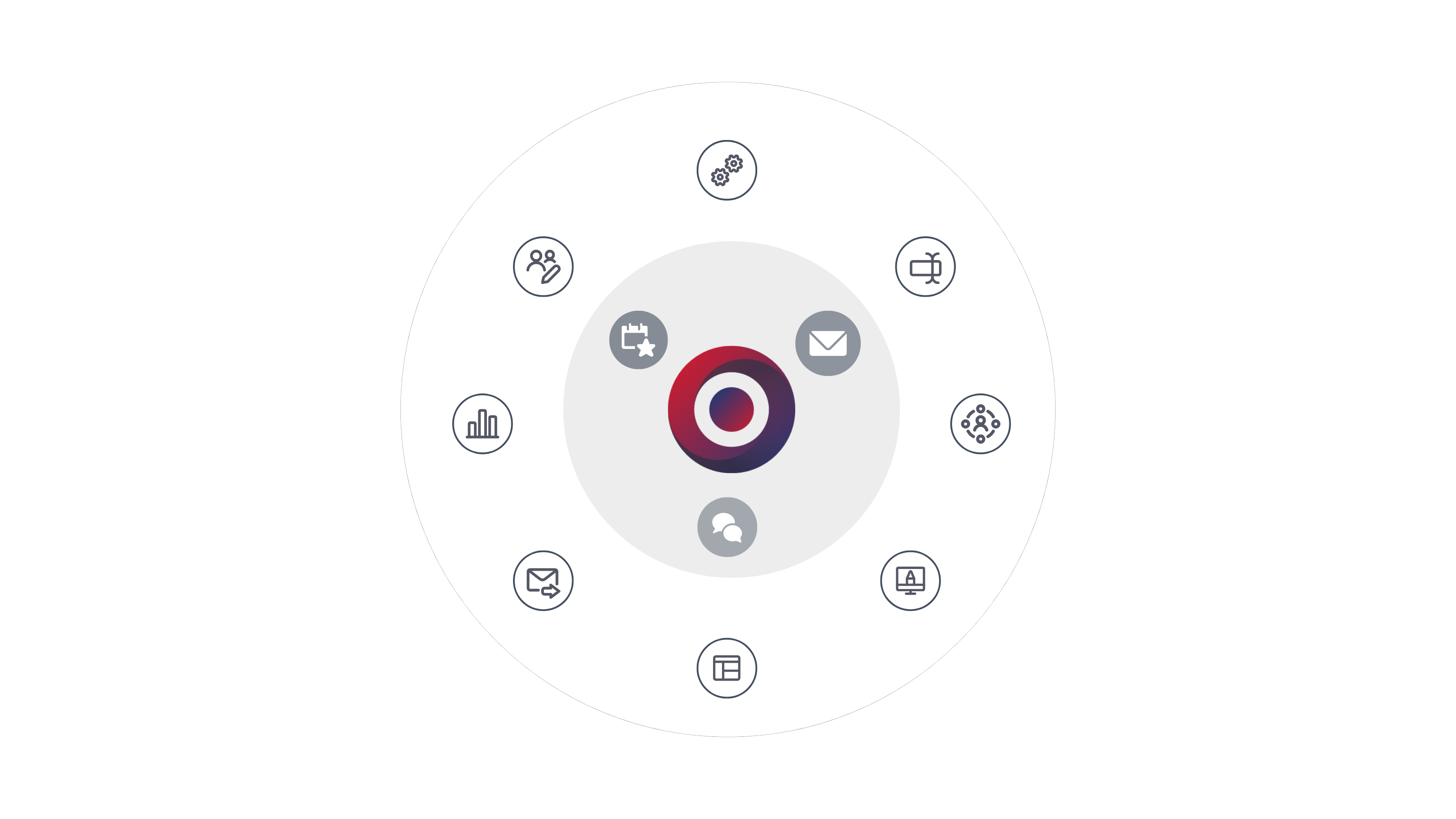
The modules of the eworx Marketing Suite
There are currently five overarching modules available to you within the eworx Marketing Suite, which you can access from the different areas. For example, the recipient module is available to you both within mailworx and in the messaging and events areas.
Automation
In the Marketing Suite, you have the option of creating workflows to simplify your processes and make your work easier. Automations are possible across all eworx Marketing Suite products - so you can create workflows for email campaigns, such as (individualized) trigger emails, automations in connection with an event or, for example, automatically create voucher codes via SMS.
You can find a detailed description of the automations here.
Subscribers
In the Subscribers module, you will find a clear dashboard with information on all your subscribers - again across all modules and products. Under “Subscribers” you will find all your newsletter subscribers and can manage them centrally in one place Under “Subscribers” you can also manage your “Subscriber Groups” or create new ones, carry out an “Import” or ‘Export’ and manage “Text Components” and “Subscriber Fields”. Under “Maintenance” you also have the option of managing duplicates, correcting invalid email addresses, making mass changes, etc.
If you search for a subscriber using the search field, the search will cover the entire subscriber database - regardless of which product you use to access the recipient dashboard.
You can find a comprehensive description of subscriber management in the following whitepaper.
Forms
You can create appealing forms across the entire Marketing Suite, for example to enable your visitors to register for your newsletter or to take part in an event.
You can find specific instructions on the forms here.
Statistics
How effective were the various marketing measures? Do certain subscribers respond better to e-mail, SMS or WhatsApp? You can find out with the e-mail, SMS and WhatsApp statistics.
You can find detailed information on how the statistics can be interpreted in the following whitepaper.
Landing pages
In the Landingpages module, you have the option of creating landingpages that you need for your various campaigns and forms, such as confirmation pages for registering for an event or registering for your newsletter.
You can find a description of how to create landing pages here.
Updated 2 months ago