[EN] Generate subscriber groups
Generate your individual subscriber groups
With the “Generate subscriber group” function, our email marketing software allows you to create a new group from two or more subscriber groups. You will find the answers to the following questions about generating new subscriber groups in this white paper.
What is the function used for?
You can use “Generate subscriber group” to create the following new groups from our email marketing software:
• Intersection: A new group from the matching subscribers of several groups
• Union: Combining two subscriber groups into one subscriber group
• Complement: A subscriber group from the first group minus the subscribers who also appear in the second group
• Symmetrical difference: The matching subscribers from two groups are NOT present in a newly generated subscriber group
• Split subscriber group: A subscriber group is split into several subscriber groups
Can I generate static and dynamic subscriber groups?
Important: When generating subscriber groups, you can combine static and dynamic subscriber groups as follows:
• static with static
• static with dynamic
• dynamic with dynamic
However, a newly generated subscriber group is ALWAYS a static subscriber group.
How do I access the settings to generate subscriber groups?
To generate a subscriber group, press the “Generate subscriber group” button under Subscribers / Subscriber groups.
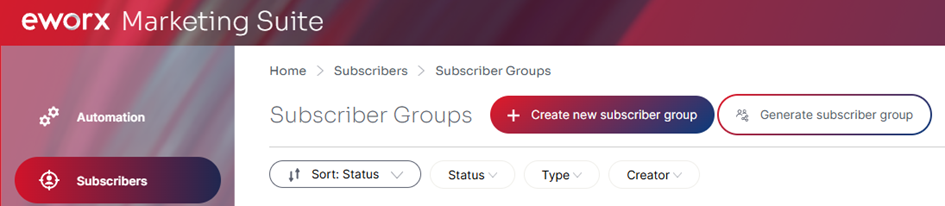
Are there examples of different group generation options?
We use the following examples to explain how the individual options can be used.
Intersection
You have conducted a survey and would now like to write to those subscribers in your next newsletter who took part in the survey AND are subscribed to your newsletter. Otto Normalverbraucher, Markus Möglich, Susanne Muster, Erika Mustermann and Bettina Beispiel have taken part in your survey, but only Otto Normalverbraucher and Bettina Beispiel have expressly agreed to receive your newsletter. This means that only Otto Normalverbraucher and Bettina Beispiel remain in the newly generated subscriber group. They would like to receive the newsletter.
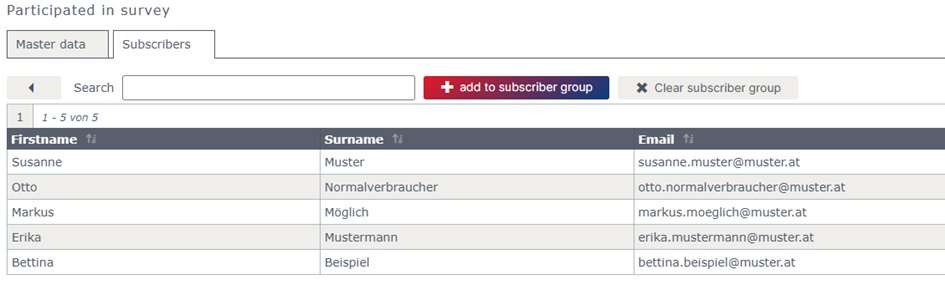
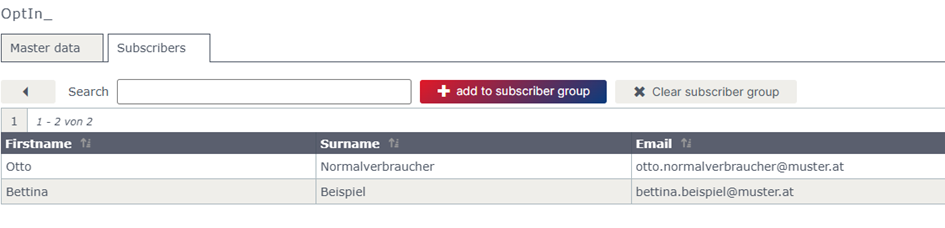
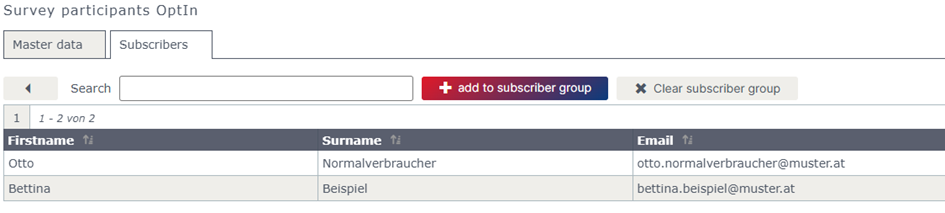
Union
You would like to reach subscribers from two different subscriber groups with your next newsletter. Otto Normalverbraucher, Markus Möglich and Susanne Muster are skiers and are in the “skiers” subscriber group. Erika Mustermann and Bettina Beispiel are in the “snowboarders” subscriber group. You have used these two separate groups to provide everyone with the offers that are of interest to them. Now you are planning an information event that is interesting for skiers and snowboarders and would like to send these two groups in the next newsletter. ALL subscribers from both groups are now included in the newly generated subscriber group.
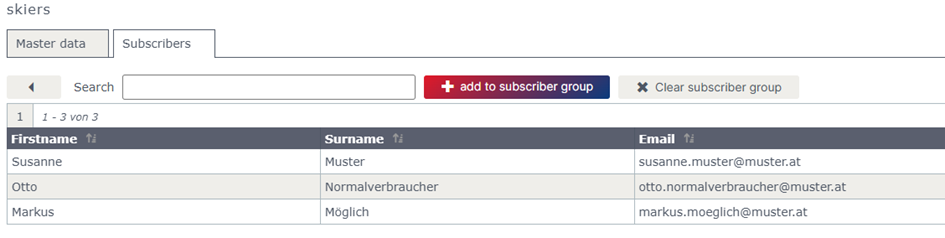
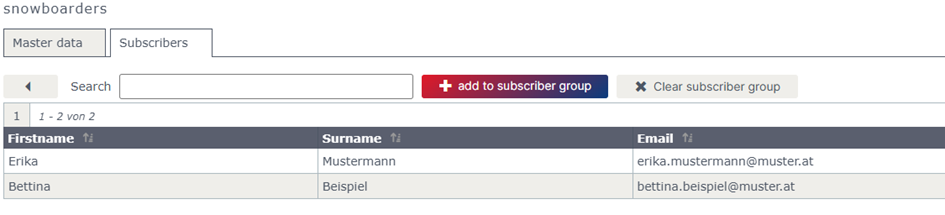
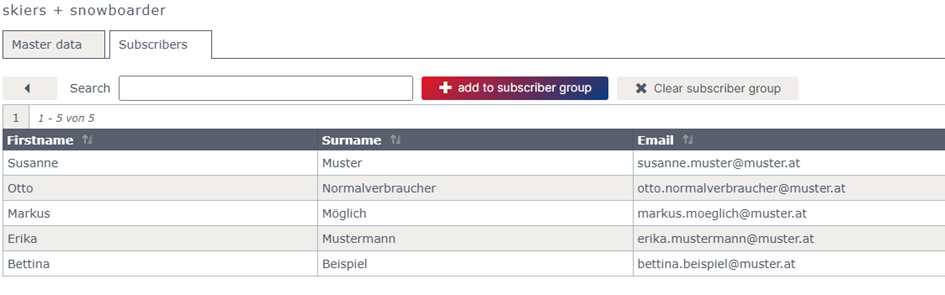
Complement
You send a satisfaction survey to a selected group of people. The subscribers include people who have already subscribed to your newsletter, but also those who have not yet subscribed. Now you want to have the people in a group who have taken part in the survey but have NOT yet subscribed to your newsletter.
All participants in the survey are summarised in the “Satisfaction survey” group: Otto Normalverbraucher, Markus Möglich, Susanne Muster, Erika Mustermann and Bettina Beispiel. Otto Normalverbraucher and Markus Möglich are not yet registered for the newsletter. To combine these two in a separate, newly generated group, select the group “Satisfaction survey” as subscriber group A, subscriber group B is “OptIn”.
This leaves Otto Normalverbraucher and Markus Möglich in the new group.
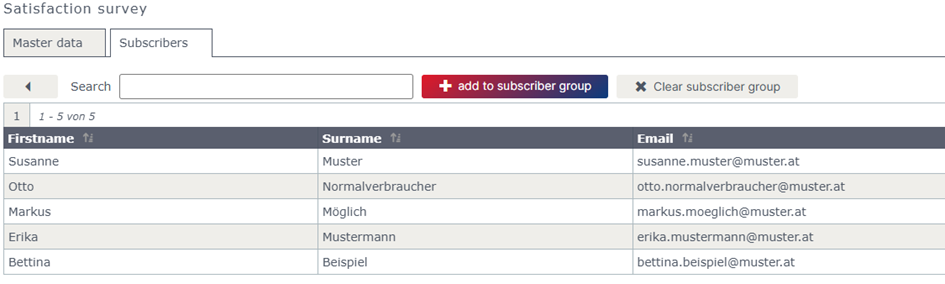
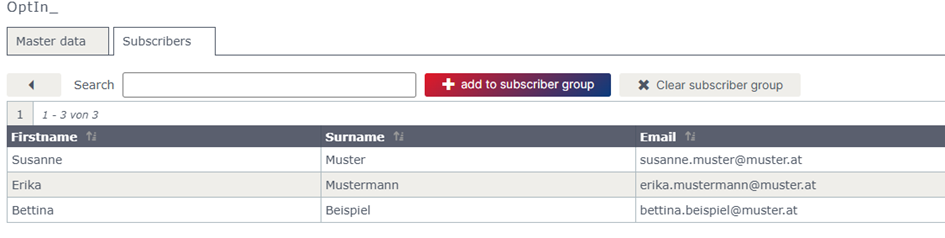
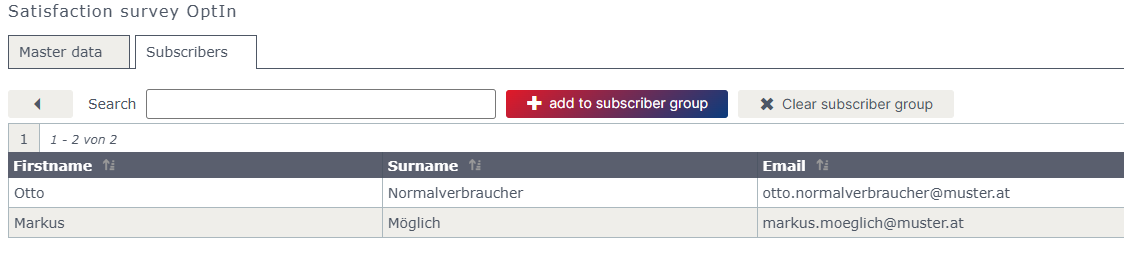
Symmetrical difference
You create a newsletter with an offer for two products. Group “product_one” has bought one product, group “product_two” has bought the other. The aim is to persuade the subscribers to buy the other product as well. The average consumer has already purchased both products. Markus Möglich, Bettina Beispiel, Erika Mustermann and Susanne Muster have only bought one product. A new subscriber group is generated from those subscribers who are NOT in both groups.
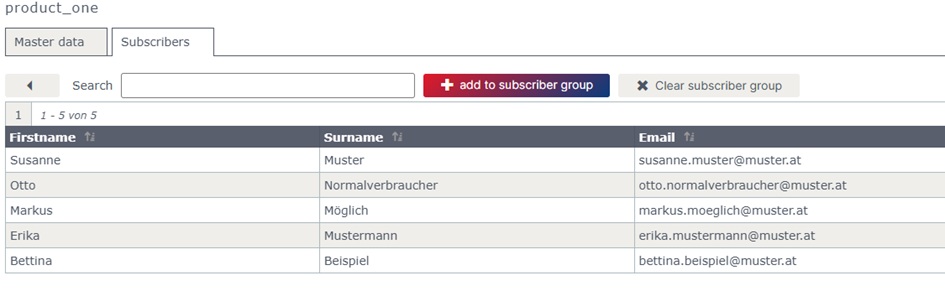
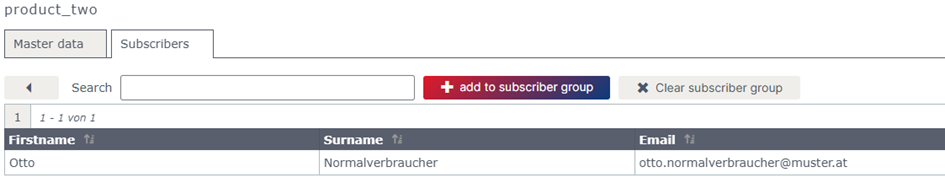
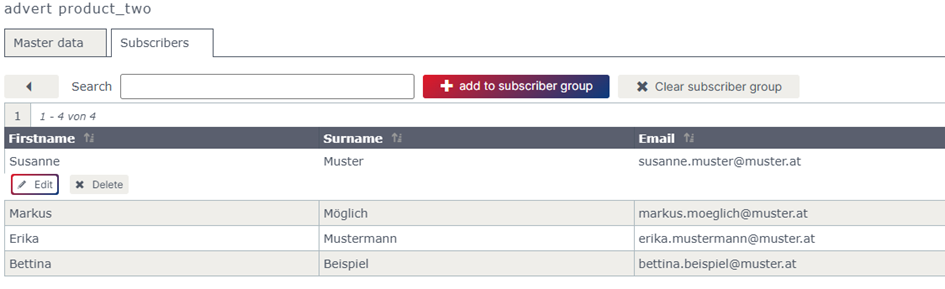
Is it also possible to share subscriber groups with the email marketing software?
You have had your newsletter created by two different advertising agencies and would now like to know which newsletter is better received. Now divide your subscriber group by 3 and send the first newsletter to the first subscriber group and the second to the second subscriber group. You then analyse the two statistics and send the more successful campaign to the third subscriber group.
Updated 2 months ago