[EN] Anonymised statistics
How to anonymise the statistics of your subscribers
Data protection is an important topic and a key challenge for companies, especially in email marketing. With the eworx Marketing Suite, you have the perfect partner at your side, as some of our features allow you to implement the legal requirements directly and easily in practice. In addition to a standardised double opt-in process including sample texts for your data protection provisions, we also offer you the option of anonymising your statistical values.
Have you informed your subscribers sufficiently about the recording of your data and also obtained their consent? Then there is hardly anything standing in the way of legally compliant email marketing in connection with the collection of personal data. But does your company's data protection policy go one step further? Then we have the perfect solution for you with anonymised statistics.
Decide for yourself whether you want to anonymise the entire statistics or let your subscribers decide whether to anonymise their behaviour. The great thing is that you don't have to do without the most important key figures of your e-mail campaigns - the personal statistics are simply anonymised.
How do the anonymised statistics work?
The anonymous statistics of the eworx Marketing Suite do not include any personal reference to the campaign reactions of your email marketing mailings. If you or one of your subscribers opt for anonymised recording of the statistics, the corresponding reactions are recorded, but documented and stored anonymously in the subscriber database of the eworx Marketing Suite. For you, this means, for example, that you can of course still access the most important key figures of your email marketing campaign (open, read, click rate, etc.), but the corresponding detailed lists are no longer available to you or may contain anonymised data records.
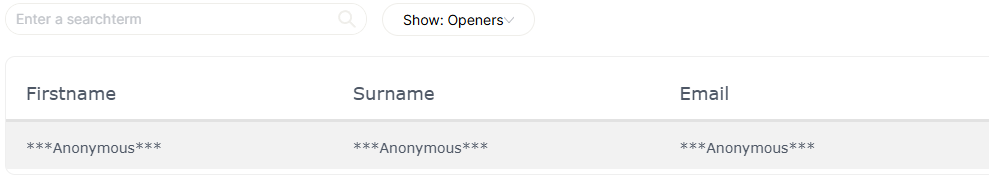
Where can I find the settings for anonymised statistics in the eworx Marketing Suite?
In the “System settings” of your eworx Marketing Suite account (under “Administration” - top right in the user area), you can choose between personal tracking and anonymised tracking. You have the corresponding setting options under “Tracking”.
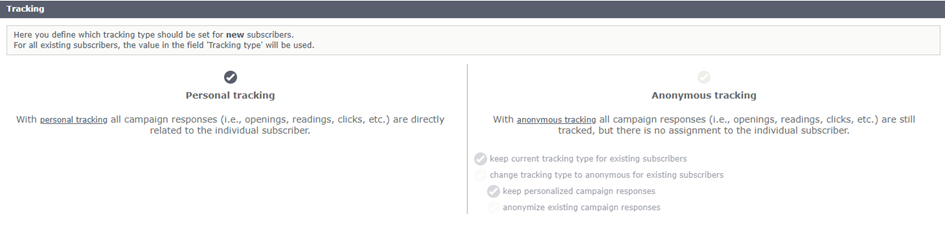
Personal tracking
Personal tracking is the default setting in the eworx Marketing Suite. This means that all campaign reactions are recorded as usual and also retain the direct reference to the individual subscriber. You can therefore directly track in the statistics which of your subscribers opened, clicked, etc. and when. You can also easily access the full range of options for customising your mailings.
Anonymous tracking
If you opt for anonymous tracking, the campaign reactions of your subscribers are recorded and you can still access important key figures, such as the open or click rate, but they cannot be assigned to individual subscriber. This variant of tracking entails restrictions in the individualization of your campaigns. We have summarised the areas that are affected for you here.
How can I let the subscribers themselves decide on the anonymisation of the statistics?
In addition to the complete switch to anonymised tracking, with the eworx Marketing Suite you also have the option of allowing your subscribers to decide on the recording of statistics. The corresponding decision is saved directly in the metadata of the respective subscriber via the subscriber field “Tracking type”.
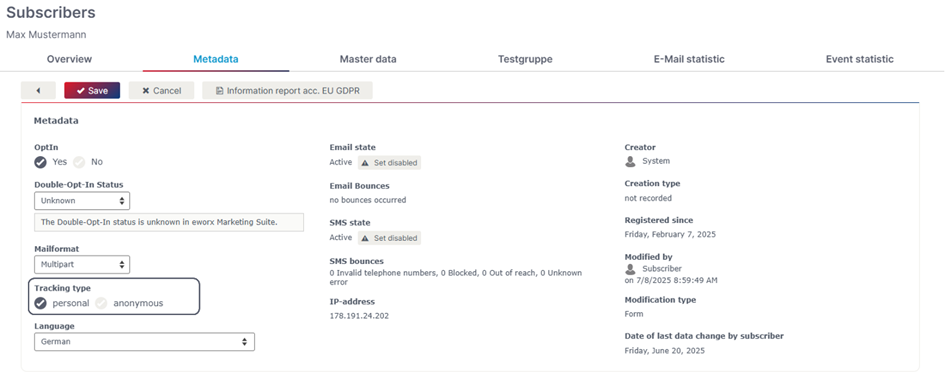
There are several ways in which the corresponding subscriber field can be set - we present some of them below.
Set subscriber field via form
One of the most common use cases will be to integrate the “Tracking type” subscriber field into the registration form for your newsletter. This allows you to let your future subscriber choose how their statistics should be recorded when collecting their data.
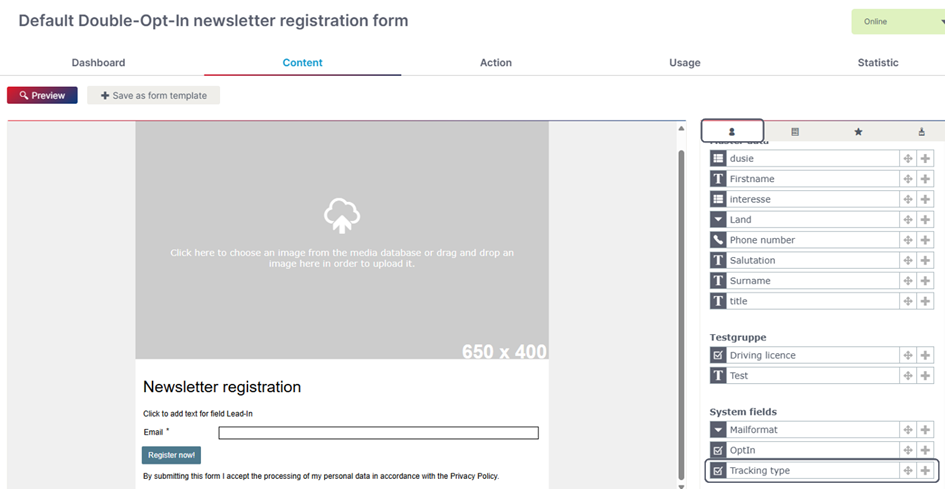
Set subscriber field via link click
You have the option of setting the “Tracking type” subscriber field - similar to other subscriber fields - via a link click. This makes sense, for example, if you want your subscribers to decide within a campaign whether their statistical values should be anonymised or recorded on a personal basis.
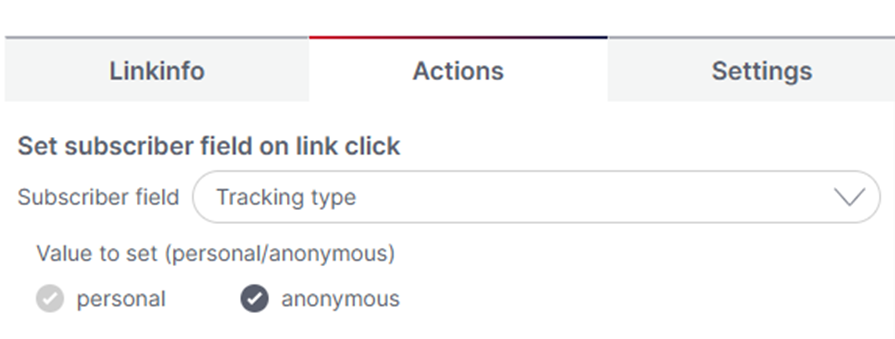
Set subscriber field via import / bulk change
In addition to the actions that allow your subscribers to directly set the corresponding value in the “Tracking type” subscriber field, we also offer other options so that you can make this setting yourself for multiple subscribers. To do this, simply select the corresponding field when importing subscribers into the eworx Marketing Suite or when making bulk changes.
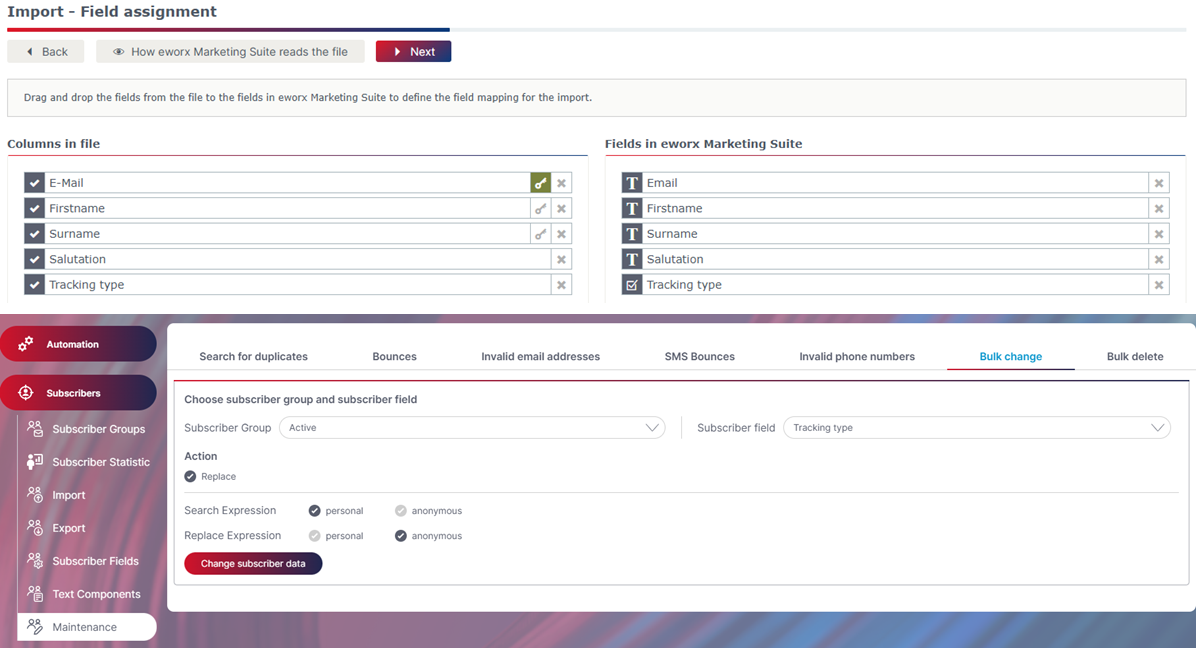
Set subscriber field via automation
Of course, you can also control the setting of the subscriber field “Tracking type” automatically via the Workflow Editor of the eworx Marketing Suite. To do this, use the “Set subscriber field value” action and select the desired subscriber field at the appropriate point in your customised process.
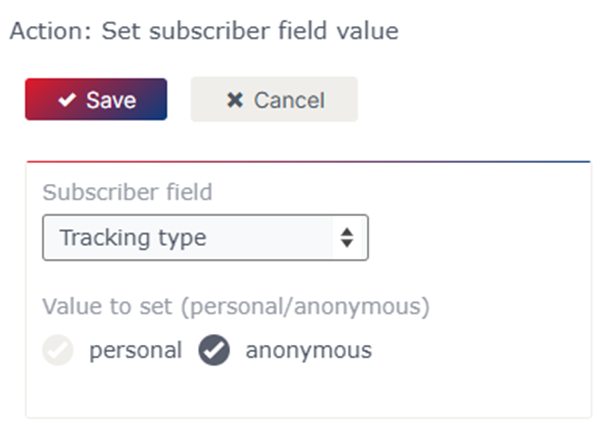
Which areas are affected by anonymised statistics?
Data, or personal data, is the cornerstone of email marketing. Anonymising the reactions of your subscribers therefore naturally has an impact on several areas of the eworx Marketing Suite. So if you switch your entire account to anonymised statistics or give your subscribers the choice between anonymised tracking or classic recording, you will no longer be able to access the full range of functions of some individualisation elements. We have summarised the most important areas affected for you here:
- Detailed lists from the email campaign statistics are no longer or only partially filled with personal data - the remaining data is anonymised.
- The creation of a subscriber group based on clicks or other reactions to a mailing is no longer or only partially useful - a similar picture also applies to the creation of follow-up campaigns.
- Campaigns that were sent to subscribers with anonymised statistics are still listed in the subscriber module under the “Statistics” tab, but the corresponding responses no longer appear.
- All analyses in the subscriber statistics or the comparison of campaign responses are no longer available or only available to a limited extent.
- An information- or cancellation report is only of limited value due to the anonymous data.
- The statistics filters of the Workflow Editor can no longer be used or can only be used partially.
- Sending your campaigns with iRated® technology no longer makes sense or only makes limited sense.
Note
The anonymised statistics involve the anonymisation of campaign responses from your subscribers, but not the anonymisation of metadata or data from other subscriber fields that you have filled with additional information. Personalisation elements based on subscriber data can therefore also be used as usual with anonymised statistics.
What exactly do I need to do if I want to activate anonymised statistics?
Have you now informed yourself sufficiently about the different tracking options and decided on one of the variants for handling the anonymisation of your statistical values? Then why don't you start directly with the conversion of your tracking? Among other things, you will have to deal with the question of how to handle the existing data in your subscriber database. The eworx Marketing Suite also offers several solutions for this, which we will briefly show you.
Anonymised statistics for the entire account
If you decide to use anonymised statistics, you can make this setting directly in your account’s system settings. The corresponding setting affects all new subscribers. There are several options for existing subscribers.
Change from PERSONAL to ANONYMOUS
If you switch from personal tracking to anonymous tracking, you have several options for how to proceed with the existing subscribers. On the one hand, you can retain the current tracking settings of the corresponding subscriber, but on the other hand you can also automatically switch them to anonymous. In this case, the subscriber field “Tracking type” is automatically adjusted for all existing subscribers. You can also choose whether previously recorded campaign responses should continue to appear in your statistics on a personal basis or whether you would also like to anonymise them.
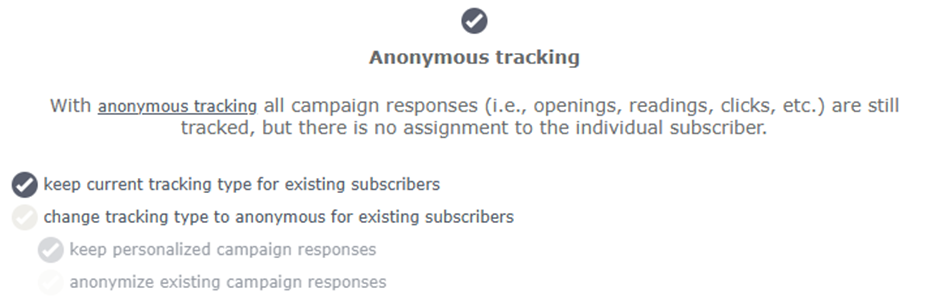
Change from ANONYMISISED to PERSONALISED
If you would like to switch from anonymised tracking back to personalised recording, this is also possible. In this case, you also have the option of choosing whether the current tracking setting should be retained by the respective existing subscriber or whether the value in the subscriber field "Tracking type" should be changed to personalised tracking. Once past statistical values have been anonymised, they can no longer be restored.
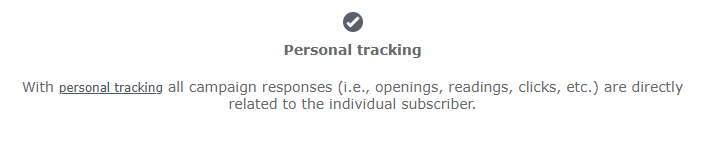
As soon as you have made your settings and saved them, your subscribers will be adjusted accordingly. Depending on the number of subscribers, this can take several minutes. In the meantime, you can close the window without any problems and continue working directly in the eworx Marketing Suite. The process will not be cancelled. You will be notified in the eworx Marketing Suite when the conversion of the tracking option has been completed.
Anonymised statistics for individual subscribers
If you allow your subscribers to choose the appropriate tracking type, you or the subscriber themselves can adjust the settings for the subscriber field “Tracking type” under the options mentioned above. From this point on, tracking will be set to anonymous - previous personalised campaign responses will remain.
If you would also like to anonymise the past data for the respective subscriber, you can do this via the “Anonymise personal campaign responses” button. To do this, set the tracking type to anonymous, save this step and only after saving will the option “Anonymise personal campaign responses” appear, which you can now activate.
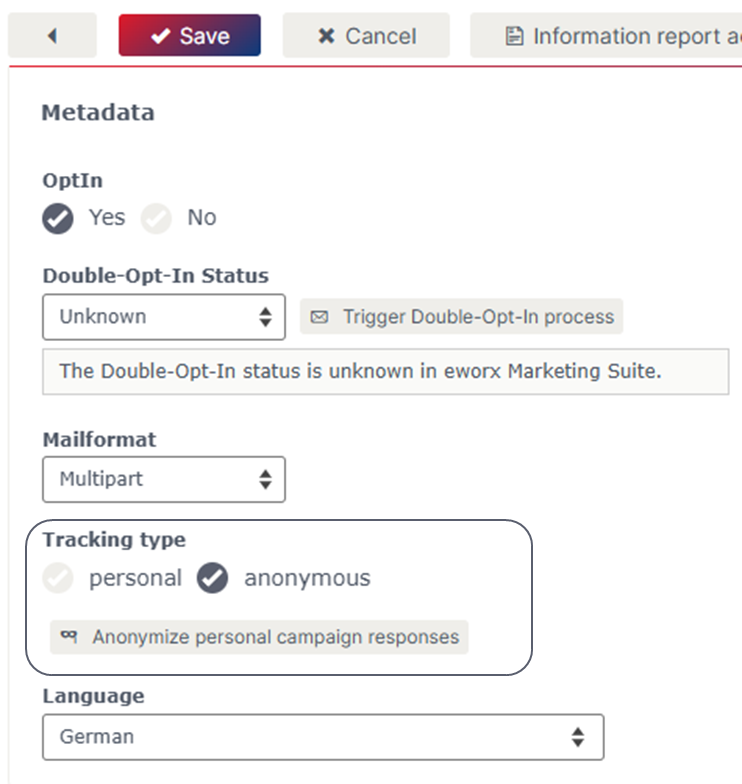
Updated 30 days ago