[EN] Simple surveys by e-mail
Find out more from your subscribers
Here we show you how you can implement a very simple email survey with the newsletter tool mailworx. It is characterised by minimal effort for you, maximum usability and should be used if you have few and very simple questions for your email subscribers.
Specific information or very clear, short answers to questions are often required without the need for a great deal of statistical effort - for example: How do you like our project? Very good, Good, Satisfactory, Sufficient, Not sufficient. You can incorporate such a survey by e-mail directly into your newsletter!
How can surveys be easily realised via e-mail?
Simply create your newsletter in the eworx Marketing Suite as usual. In the area where you want to insert the survey, write your question and the answer options in the body text. All linkable elements - such as images or buttons - can be used as a variant.
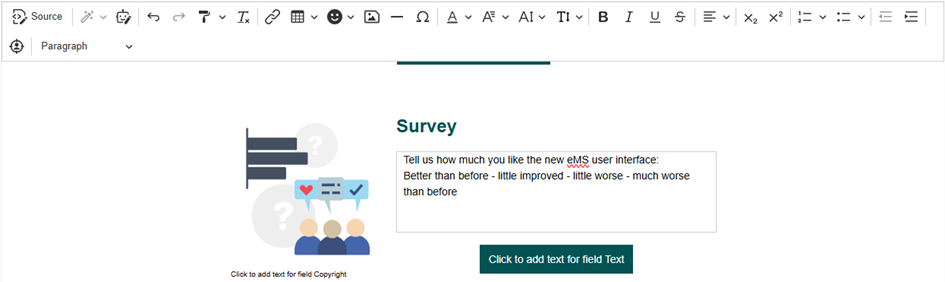
In the screenshot above you can see an example of a simple email survey that you can implement with our newsletter tool. Now select the text to be used for the poll (e.g.: little improved) and click on Add link in the editor.
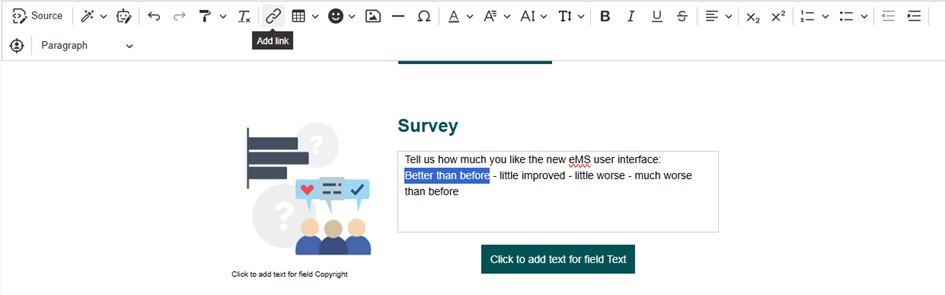
In the linking dialogue, select “Landing page” as the link type. A “Thank you for your feedback” page should then be created, which will be displayed to the subscriber after their vote. You can find out how to create a landing page here.
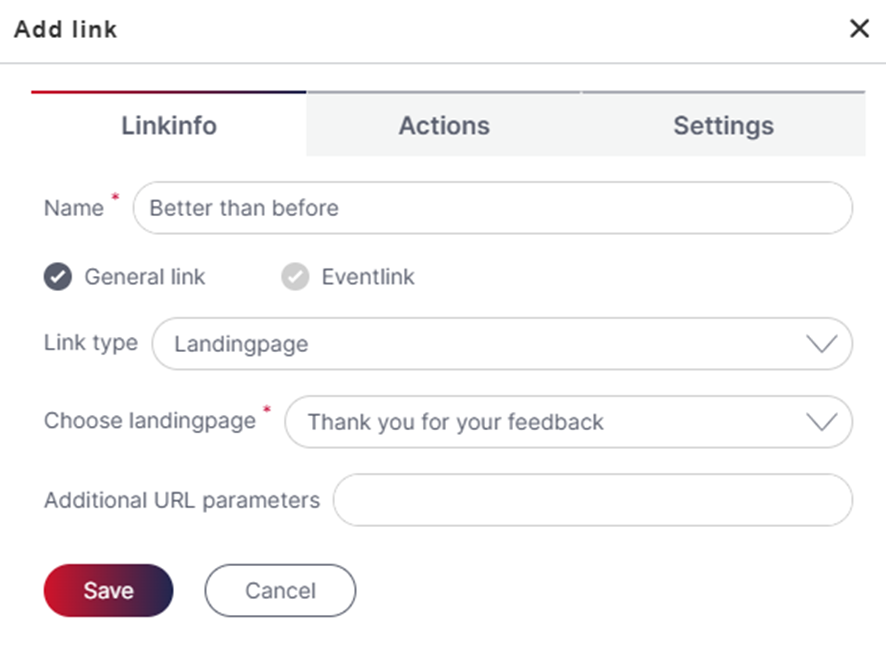
For all other voting options that your email survey contains, you repeat this process in a reduced form: you select the area, click on Add link, change the type to Landing page and select the “Thank you for feedback” landing page that has already been created.
Then save the newsletter content and thus also your integrated survey by email - and you can also test the survey right away in the preview.
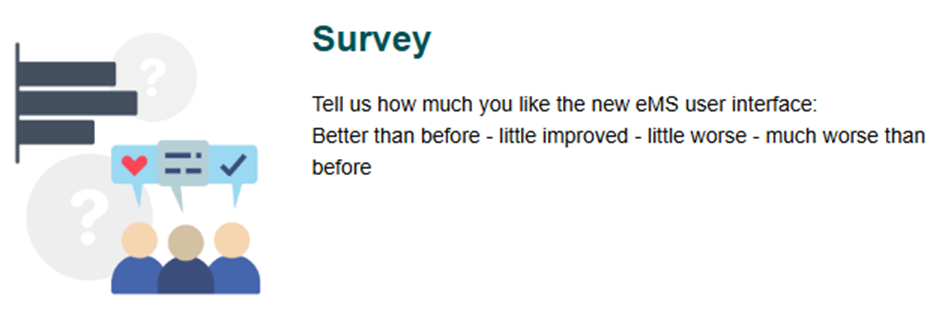
How can the surveys be analysed afterwards?
After you have sent the newsletter, you can analyse the results in the statistics using our newsletter tool.
Simply open the campaign statistics of the newsletter and switch to the ‘Clicks’ area. All clicks on the available links are displayed in this statistics area. The relative number of clicks (Clicks Rel) shows you the result!
In addition to the simple e-mail survey, we have created another whitepaper for you in this context: The context-sensitive e-mail survey.
Updated 2 months ago