[EN] Topics
Assigning users to topics (e.g. individual departments)
The eworx Marketing Suite offers the option of assigning individual departments their own topic, for example. Users, subscriber groups and campaigns must be assigned to the respective topic so that the campaigns and subscriber groups can only be displayed and edited by users of the same topic (in the individual departments).
To use the topics, you must first acquire the rights to do so. If you have any questions, please contact our service team.
In this whitepaper, we show you the advantages this feature offers you in the eworx Marketing Suite and how you can easily set up and efficiently use the topics.
How can the topics be activated?
Once you have been granted the necessary rights for the topics, you can activate them.
To do this, go to “Administration” (top right in the user area) and tick the checkbox “Activate topics for email campaigns”. You can then add the desired topic areas.

Once the topics have been created, they can be assigned to users and configured for campaigns and subscriber groups.
How can topic areas be assigned to users?
In order to assign topics to users, the topics must first be activated and created, as explained above.
To assign the desired topics to a user, you need permission to edit users. If this is not possible, please contact our service team.
In the user overview, there are three dots below the “Edit” button. In this menu, you will find the sub-item “Topics”. By clicking on it, you can select the desired topics and save your selection.
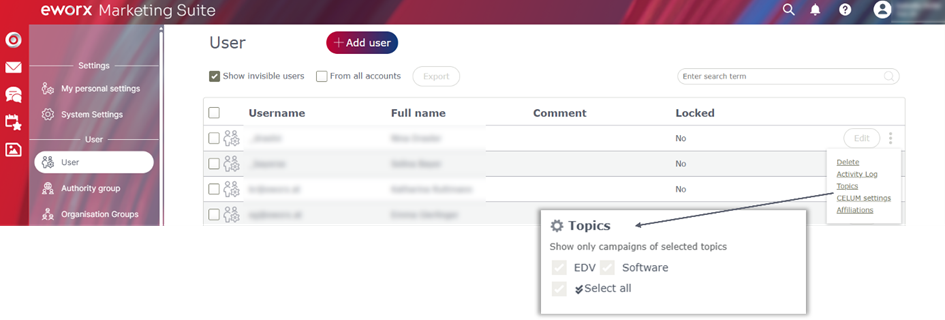
How can I configure topics for subscriber groups?
Once the topics have been set up and the user has permission to configure topics for subscriber groups, the desired topics can be assigned to the subscriber group. To do this, a check mark must be set in “Administration” under “Activate rolemanagement for subscriber fields and topics for subscriber groups”.
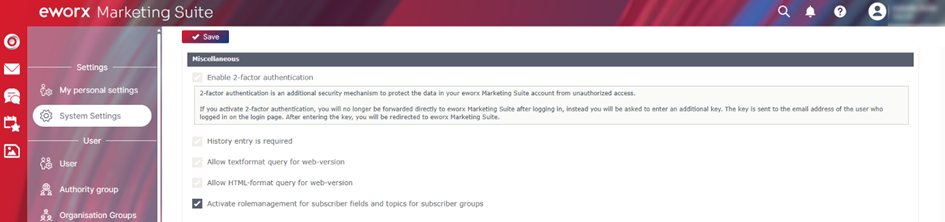
If no topic is configured for the user, they can configure all topics for the subscriber group. If a subscriber group is not assigned to a topic, only those users who are also not assigned to any topics can see this subscriber group.
If only certain topics are configured for the user, they can only select these topics for the subscriber group. The user is only shown the subscriber groups that have the same topics stored.
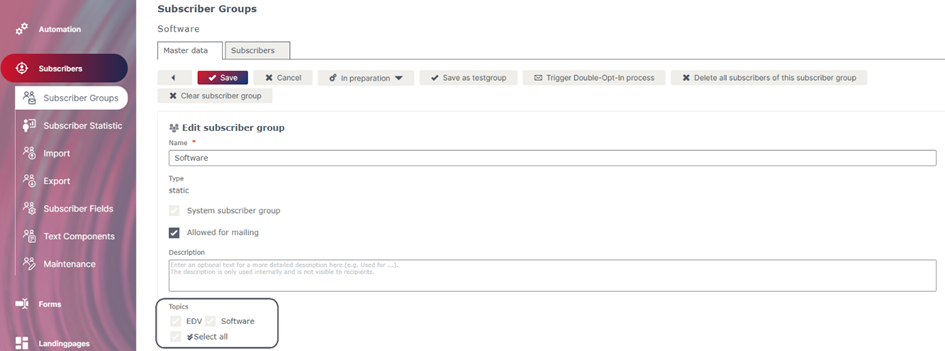
Please find a brief summary below:
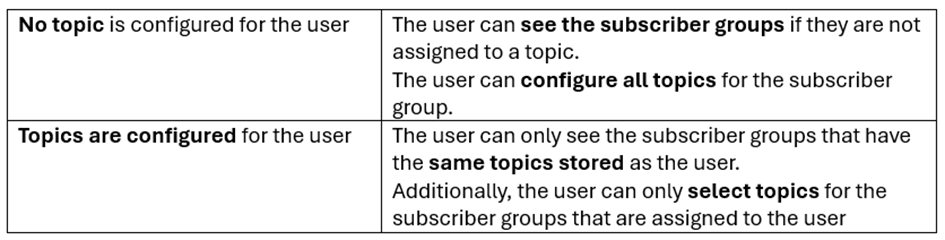
How can I configure topic areas for campaigns?
Once the topics have been set up and the user has permission to configure topics for campaigns, the desired topics can be assigned to the campaign in a similar way to subscriber groups.
If no topic area is configured for the user, they can select all topics for the campaign. If a campaign is not assigned to a topic, only those users who are also not assigned to any topics can see this campaign. However, this is only the case if campaigns were created before the topics were configured, as a topic must be assigned when creating a new campaign (mandatory field).
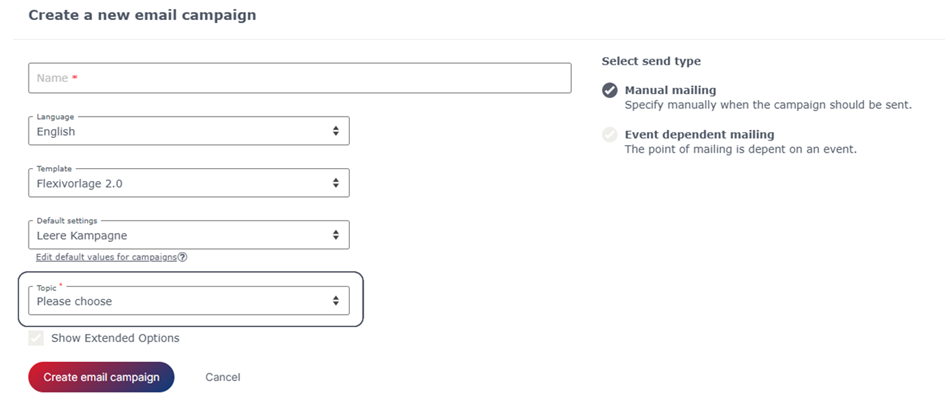
If only certain topics are configured for the user, the user can only select these topics in the campaign and can only see campaigns that are assigned to these topics.
Here is a brief summary:
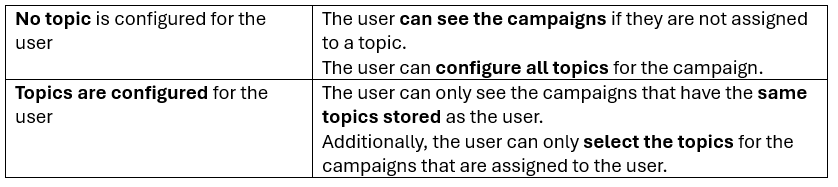
Updated 2 months ago