[EN] Marketing Automation Practice Guide
Your practical guide to the eworx Marketing Suite Workflow Editor
Email marketing automation is on everyone's lips, yet far too few companies are exploiting the full potential of this marketing tool. We want to make it as easy as possible for you to get started with this topic. In this practical guide, we provide you with the most important functions of the Workflow Editor as well as step-by-step instructions for practical application examples. We believe that email marketing automation is no longer an option, but a must for long-term success.
See the benefits for yourself and take your email marketing to a whole new level:
Closer to your customers, closer to your goals
With email marketing automation, you can create an intelligent and automated dialogue with your leads and customers. This allows you to strike a balance between personalized communication and consistent processes that are perfectly traceable.
Complex processes, easily implemented
Reduce the complexity of your marketing processes and focus on what matters: your customers. You decide how you want to communicate with your customers – the eworx Marketing Suite takes care of everything else for you – fully automated.
Round-the-clock support made easy
Develop workflows that work for you.
The eworx Marketing Suite is available 24/7 and takes care of your customers when you are already enjoying your well-deserved evening off. Your customers always receive the information they need.
Inspire the masses with individuality
No matter how large your customer base is or how much you want it to grow, one thing is certain: everyone wants to be seen as an individual. With the eworx Marketing Suite Workflow Editor, you can master this incredibly demanding challenge with ease.
Promote loyalty and interaction
Today's market offerings are more transparent than ever. This makes the question of how to win customer loyalty increasingly important. Use your communication to positively influence the perception of your company and ensure that you remain memorable.
Practical examples for beginners
Do you already have an idea for a process that you would like to automate, but don't know how to put it on paper or into the eworx Marketing Suite Workflow Editor? Then let our practical examples for marketing automation beginners inspire you.
Reactivating inactive subscribers
Take advantage of the possibilities offered by mailworx to find out who has not responded to your email campaigns recently. With the help of the mailworx Workflow Editor, you can ensure that these people are automatically surprised with a personalized mailing.
Information series with statistics filters
Would you like to provide your subscribers with more information on a specific topic? An information series is often a good way to do this. Various statistics filters also provide an interesting overview of automated processes.
Survey including click profiling
Get to know your subscribers. Send them a short survey via email, for example. By clicking on the relevant interest categories in your mailings, subscribers can indicate which topics they are particularly interested in.
Lead nurturing
Generating a customer from a lead requires perseverance. Most people are only ready to buy once they have built up trust. With marketing automation via the eworx Marketing Suite Workflow Editor, you can build this trust continuously and be ready when your customer is.
Standard double opt-in process
Consent is the basis for legally compliant email marketing. Personal data may only be processed for advertising purposes with the prior consent of the subscriber. In case of doubt, you must also be able to prove this consent. This is where the double opt-in procedure comes into play.
mailworx provides you with a standard double opt-in process in the workflow editor that you can use for your newsletter registration. Find out more now and get started right away!
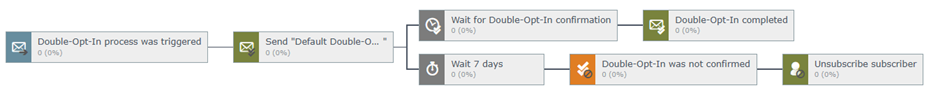
Practical examples for experts
Email marketing automation is really fun when you link it to one of your other systems in the company via an efficient interface. For example, you can use data from the external system as triggers or individual text modules and create dynamic subscriber groups. Get inspiration for optimizing your own processes from our practical examples.
Birthday mailing with voucher code
Surprise your subscribers with a birthday mailing including a voucher for your products or services – they're sure to be delighted. Integration with your online shop makes it possible to exchange relevant data.
Supporting the login process
Do you offer software that your prospective customers can test free of charge for 30 days? If so, you have the option of supporting this process with an automated workflow to ultimately turn prospective customers into actual customers.
Customised scenario
Your company has communication processes that you would like to automate. We would be happy to show you the options available in the eworx Marketing Suite Workflow Editor to map your scenario appropriately.
The eworx Marketing Suite Workflow Editor
Simplify your email marketing with the mailworx Workflow Editor. Discover unimagined possibilities with our professional tool, from converting subscribers into customers to inspiring the masses with individuality.
Find out how you can map complex processes easily with the mailworx Workflow Editor in our white paper.
Updated 2 months ago